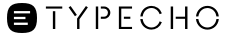1、新建一个html文件把下面代码复制进去
<!DOCTYPE html>
<html lang="en">
<head>
<meta charset="UTF-8">
<meta http-equiv="X-UA-Compatible" content="IE=edge">
<meta name="viewport" content="width=device-width, initial-scale=1.0">
<title>验证码验证</title>
</head>
<body>
<form id="verifyForm">
<label for="verifyCode">请输入验证码:</label>
<input type="text" id="verifyCodeInput" name="verifyCode">
<img id="verifyImage" src="generate_captcha.php" alt="验证码">
<button type="button" onclick="verifyCaptcha()">验证</button>
</form>
<script>
function verifyCaptcha() {
var userInput = document.getElementById('verifyCodeInput').value;
// 发送验证码验证请求
var xhr = new XMLHttpRequest();
xhr.open('POST', 'verify_captcha.php', true);
xhr.setRequestHeader('Content-Type', 'application/x-www-form-urlencoded');
xhr.onreadystatechange = function() {
if (xhr.readyState == 4 && xhr.status == 200) {
var response = xhr.responseText;
if (response == 'success') {
alert('验证码验证成功!');
} else {
alert('验证码验证失败!');
document.getElementById('verifyImage').src = 'generate_captcha.php?' + Math.random(); // 刷新验证码图片
}
}
};
xhr.send('verifyCode=' + userInput);
}
</script>
</body>
</html>2、新建 verify_captcha.php 文件把以下代码复制进去
<?php
session_start();
$verifyCode = $_SESSION['verifycode'];
$userInput = $_POST['verifyCode'];
if ($verifyCode == $userInput) {
echo 'success';
} else {
echo 'fail';
}
?>3、新建 generate_captcha.php 将下面二维码api代码放进去就行了
<?php
##生成验证码文件
session_start();
header("Content-type: image/png");
##生成验证码图片
$str = "1,2,3,4,5,6,7,8,9,0,q,e,r,t,y,u,i,o,p,a,s,d,f,g,h,j,k,l,z,x,c,v,b,n,m";
##要显示的字符,可自己进行增删
$list = explode(",", $str);
$cmax = count($list) - 1;
$verifyCode = '';
for ( $i=0; $i < 4; $i++ ){
$randnum = mt_rand(0, $cmax);
$verifyCode .= $list[$randnum];
##取出字符,组合成为我们要的验证码字符
}
$_SESSION['verifycode'] = $verifyCode;
##将字符放入SESSION中
$im = imagecreate(50,20);
##生成图片
$black = imagecolorallocate($im, 0,0,0);
$white = imagecolorallocate($im, 255,255,255);
$green = imagecolorallocate($im, 0,190,0);
$gray = imagecolorallocate($im, 180,200,200);
$red = imagecolorallocate($im, 190, 0, 0);
##设置的颜色
imagefill($im,0,0,$white);
##给图片填充颜色
imagestring($im, 5, 8, 2, $verifyCode, $black);
##将验证码写入到图片中
for($i=0;$i<20;$i++) {
imagesetpixel($im, rand(0,48), rand(0,18), $green);
imagesetpixel($im, rand(0,48), rand(0,18), $red);
imagesetpixel($im, rand(0,48), rand(0,18), $gray);
}
##加入点状干扰象素
imagepng($im);
imagedestroy($im);
?>